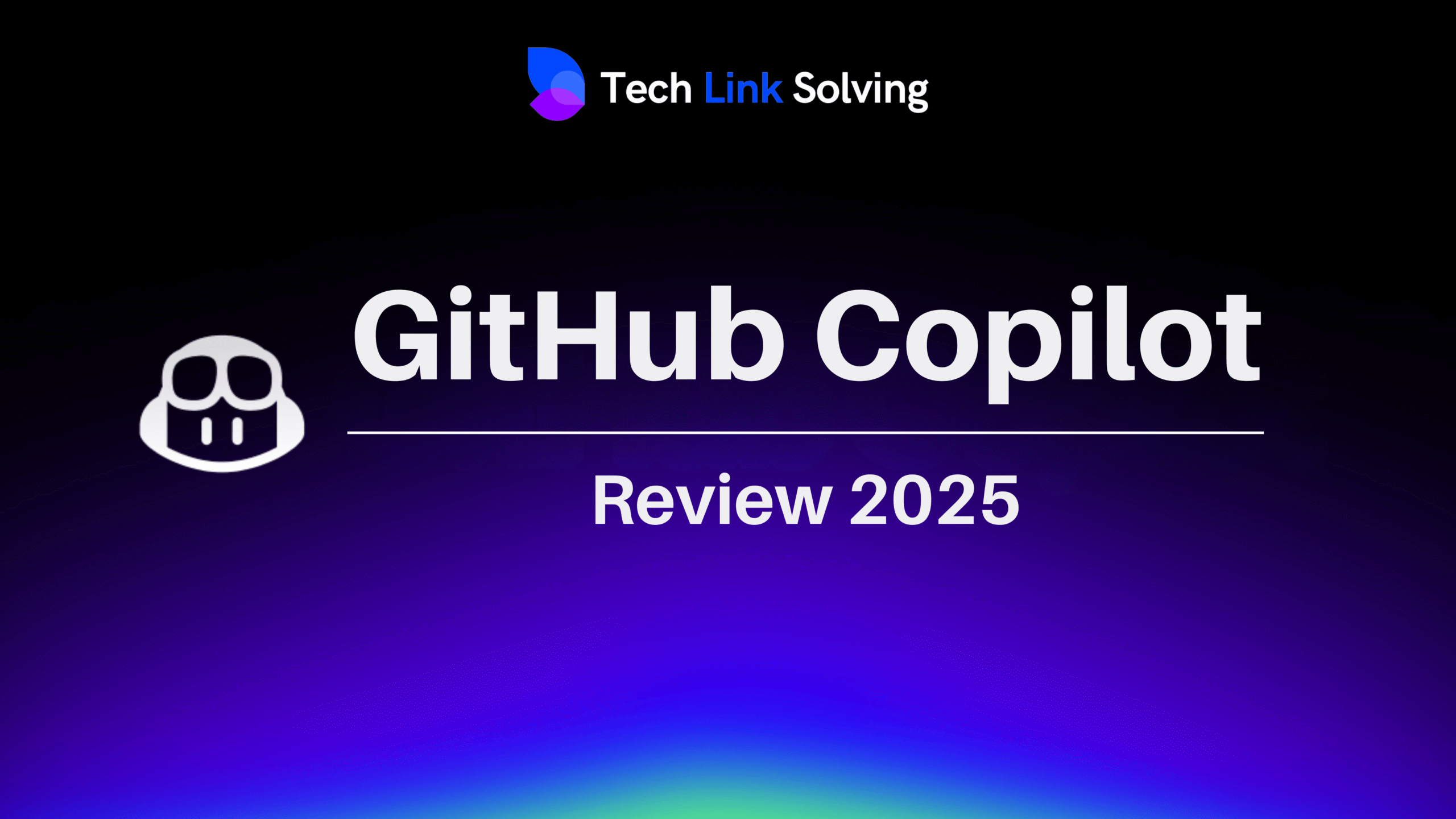Introduction
Let’s face it—coding can be exhilarating and exhausting. Enter GitHub Copilot, your AI-powered partner that’s been turning heads since its debut. In 2025, it’s more intelligent, intuitive, and integrated than ever before. But is it still the best AI dev tool on the block? Let’s dive into everything you need to know.
So, What Exactly Is GitHub Copilot?
Imagine having a coding buddy who reads your mind (well, almost). GitHub Copilot is like autocomplete on steroids. It plugs into your favorite IDEs like VS Code, Neovim, and JetBrains, and spits out entire code snippets based on your comments or a few lines of code. It’s like pairing with an AI genius who never gets tired.
Why Developers Love It:
- Predicts code like magic
- Multi-language support (Python, JavaScript, Go—you name it)
- Seamless IDE integration
- Learns your coding style over time
What’s New in 2025?
If you thought Copilot was good before, wait till you see what’s been added:
- 🧠 Copilot Workspace: Plan, code, and refactor in one smart panel
- 💬 Sharper NLP: Understands natural language prompts like a pro
- 🔐 Security Scanner: Highlights risky code suggestions in real time
- 🤝 Team Mode: AI collaboration for dev teams with shared context
How GitHub Copilot Works (The Magic Explained)
Here’s how it feels like wizardry:
- You start typing or drop a comment
- Copilot reads the room (context)
- Boom! It suggests complete lines or functions
- You review and accept, tweak, or ignore
Behind the scenes? It’s powered by Open Ai’s Codex model—fine-tuned on a treasure trove of public code. The more you use it, the better it gets.
Pros & Cons (Let’s Be Real)
What’s Awesome:
- Skyrockets your productivity
- Reduces boring boilerplate code
- Learns how you code
- Great for both newbies and seasoned devs
What’s Not So Great:
- Not 100% accurate all the time
- Can suggest insecure patterns
- Needs an internet connection
- Premium plans are… well, premium
Copilot vs the Competition (Who’s Winning?)
| Feature | GitHub Copilot | CodeWhisperer | Tabnine |
|---|---|---|---|
| 🔍 Accuracy | ⭐⭐⭐⭐☆ | ⭐⭐⭐☆☆ | ⭐⭐⭐☆☆ |
| 🧠 Language Support | 20+ languages | 15+ | 25+ |
| 🔐 Security Tools | ✅ | ✅ | ❌ |
| 👥 Team Collaboration | ✅ | ❌ | ❌ |
| 💸 Free Tier Available | Limited | ✅ | ✅ |
Pricing Breakdown (Worth the Spend?)
- Free Plan: For verified students & open-source heroes
- Individual: $10/month or $100/year
- Business: $19/user/month (includes team tools & policy control)
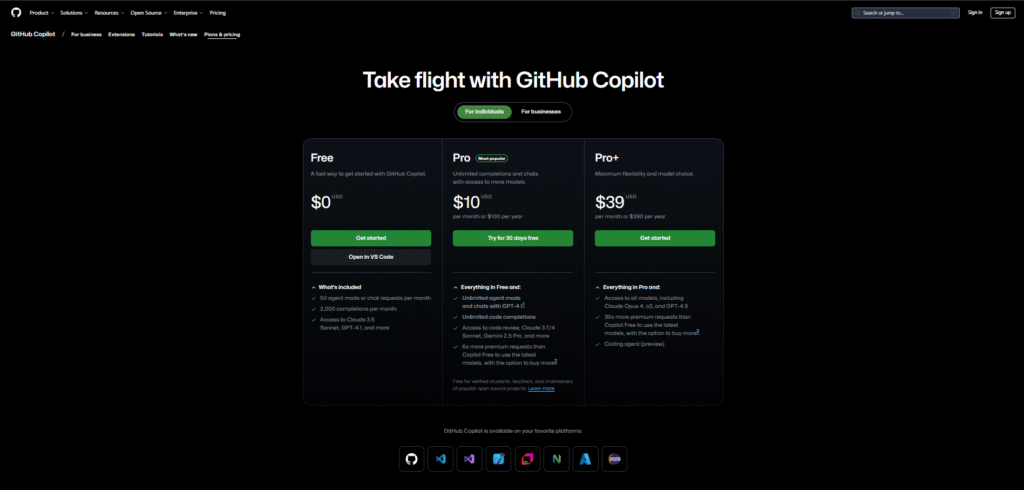
Getting Started – It’s Stupid Simple
- Open VS Code or your IDE of choice
- Install the GitHub Copilot extension
- Sign in via GitHub
- Start typing and enjoy the ride!
Power Tips to Make Copilot Work For You
- 💡 Comment your intentions before writing code
- 🧪 Try Copilot Labs for next-gen features
- 🔍 Always review suggestions—don’t blindly trust!
- ⚙️ Tweak settings to match your coding vibe
FAQs – Quick Answers to Big Questions
Q: Is GitHub Copilot safe to use?
A: Yes, just review code before shipping. Think of it like Stack Overflow with suggestions.
Q: Can I use it offline?
A: Nope. It needs that sweet internet connection.
Q: Does it support [insert favorite language]?
A: Most likely yes. It supports 20+ including Rust, Go, Python, PHP, and more.
Q: Is it good for beginners?
A: Absolutely. It’s like having a mentor in your IDE.
Final Conclusion
If you’re coding in 2025 without Copilot, you’re missing out. It’s fast, smart, and only getting better. While it’s not perfect, the productivity boost it offers is hard to ignore. Whether you’re building your first app or shipping enterprise-grade code, Copilot is the AI dev tool to beat.